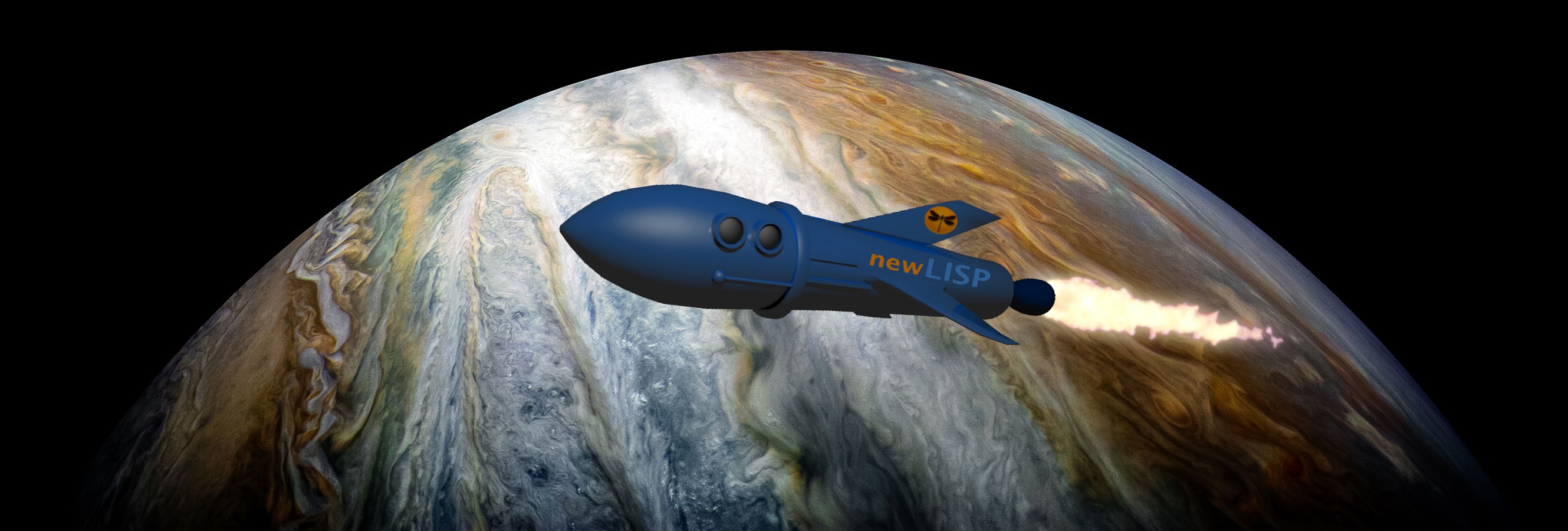
The newLISP on Rockets blog
Popular blog posts
Recent forum posts
Discussion Forum
Discussion forumThing-a-day update for newLISP on Rockets 2.0
Post #: 124
Post type: Blog post
Date: 2018-09-07 14:46:15.000
Author: Rocket Man
If you haven't yet, read my previous post here to get the background information: http://newlisponrockets.com/rockets-item.lsp?p=123
This thread is where I will update all new progress on newLISP on Rockets 2.0.
Views: 10077
Newlisp on Rockets returns with a new mission
Post #: 123
Post type: Blog post
Date: 2018-09-07 14:49:59.000
Author: Rocket Man
When I started to write Rockets, I had a crazy dream. Then the dream came true, and I didn't know what to do.
The dream of newLISP on Rockets was to produce something unique and interesting, and share it with the world. I wanted to show that you could make a lightweight web framework that could make functional and fast websites with a minimal amount of code. And I wanted to do it with LISP, because I had fallen in love with that language.
I had some experience making websites with the Dragonfly framework, including my own personal site. That framework wasn't being updated any more, though, as the author had moved on to other things. So using Dragonfly as a starting point, I wrote my own framework. It was an intellectual exercise for me, and when it was finished I didn't have much else I wanted to do with it. It was out in the world, and other people could use it for free and add to it or extend it as they wished.
That was five years ago.
Since then, I got a new job where I used Rockets to launch one major internal tool, and prototype others. But the company I worked for was all-in on Python, and so I was strongly encouraged to learn and use that language. There's nothing wrong with Python-- it's a clean and flexible all-purpose language with strong library support and a large community. There is a lot of comfort and safety in Python.
In that time, I've read essay after essay from people who once used LISP to do amazing things and who have all moved on. Paul Graham, after failing to convert the world to his own new Lisp dialect, launched the successful Y Combinator startup incubator. Andy Gavin, who by his own admission was a "diehard LISP advocate" for twenty years, coded Crash Bandicoot and four Jak & Daxter games in his own Game Oriented Object LISP language. Now he codes in Ruby and says that "Libraries and implementation matter a lot. Momentum too." And the author of the Dragonfly framework, after bemoaning that not enough people picked up his object-oriented framework for newLISP, left the language entirely.
And here I was, coding in Python at work and thinking of LISP fondly, like one does of a first love. The years went by and memories got hazier. Was I just going to be the next person in a long line of coders who abandoned LISP?
Surely all these smart people had a point. Why go it alone with LISP when you can use something popular like Python and enjoy tons of libraries and support? Why struggle with something that's so different and unpopular and a bit weird?
But then again, why did all these smart people spend so many years (and even decades) doing exactly that?
In my spare time, I am a science fiction author. I have a new book coming out next year and I needed a website to help market it. I thought about setting up a site on Squarespace (yes, I listen to a lot of podcasts!) It's fast and easy, you can customize it to look like you want and... it would be just like all the other author book websites that nobody reads. I wanted something very different and unique. Something nobody else would have.
And then I thought about Rockets.
Now, I had already partially converted my personal site from Dragonfly to Rockets, but this was just using the new headers and login system, and doing some find-replace on a few functions (you can read about how to do that here: http://newlisponrockets.com/rockets-item.lsp?p=85). Much of the site was a bunch of custom code that just worked for my personal site, and wasn't the same as the site you get from the newLISP on Rockets GitHub repository. So Rockets did some things and my personal blog did some other things, but neither of them did what I wanted from a new website to promote my book. And my personal website was looking a bit old-fashioned anyway, and it was running on an ancient t1.micro instance on AWS that was expensive and barely supported and needed to be moved over to a new instance years ago.
That's when it hit me. I needed a new version of Rockets. One where I could recreate my personal blog and also have a marketing site for my new book, using the same framework. With a simple Apache configuration, Rockets already supports multiple sites-- I have several different sites running on that one AWS instance (see here for how that works: http://newlisponrockets.com/rockets-item.lsp?p=99). But I want a single codebase that can make different-looking sites depending on what you want.
newLISP on Rockets has a few advantages other than uniqueness. It is fast--wickedly fast. And it's simple-- the whole design principle was to make the simplest possible framework for making dynamic websites. What it's missing are features. I had thought that other people would take the basic Rockets framework and add their own features, but I think a lot more people would rather have a simple website with all the basic features ready to go.
To get there will take some time and effort on my part. But I have a good motivation to do so-- my own new website-- and I'm writing out a plan for me to get there. I'm going to make a new thread to report on the work being done. At the end, I hope to launch Rockets 2.0-- a basic but full-featured blog, ready to go, out of the box, batteries included.
I'm excited about the journey!
Views: 7551
New! Simple one-button installer for Rockets on Ubuntu 14 LTS
Post #: 112
Post type: Blog post
Date: 2019-06-19 22:49:45.000
Author: Rocket Man
It's been a while since I've updated this site, but it's not because I haven't been working on Rockets! In fact, I've been using and improving it at my job, and I'm doing work for not only the 1.0 release but some design work for what I want to see in Rockets 2.0!
In the mean time, I've made a new script that will do all the installation and configuring for Rockets on a bare-bones Ubuntu 14 LTS server (NOTE:The script has also been tested and adapted so it will work on Ubuntu 16 and 18). All you have to do is install the OpenSSH server when you're creating your server, then log in via SSH, type
wget http://newlisponrockets.com/downloads/install_rockets.sh
Then make the script executable:
sudo chmod +x install_rockets.sh
And then run the script:
sudo ./install_rockets.sh
And that's it! It takes care of all the fiddly bits (downloading newlisp, downloading Rockets, getting Bootstrap and the libraries and images, fixing the crypto library, setting permissions, etc) and leaves you with a fully-working Rockets system.
Enjoy! Comments (7)
Views: 9083
Compiling newlisp from source on CentOS 6.5
Post #: 110
Post type: Blog post
Date: 2021-07-22 18:40:30.000
Author: Rocket Man
Pre-compiled binaries for newlisp are available for Ubuntu and Debian, but getting a RPM for CentOS is a bit harder. Another option is to compile from source, which is always fun. I tried this recently on CentOS 6.5.
First, get the source. Go to newlisp.org and go to the Downloads page. You will find something that looks like "download from newlisp.org: newLISP v.10.6.0 source". Right click on that link and copy the URL to the clipboard.
Then, from an SSH shell, type wget (right click to paste the link here)
This will download the source code in tgz format. Unzip it by typing:tar zxvf newlisp-10.6.0.tgz
Then cd to the new directory. This is where you'll compile and build the source code.
First, however, you will need some essential libraries, and you'll have to add some links so that the makefile knows where to find them.
sudo yum install libffi-devel
sudo yum install readline-devel
cd /usr/include
sudo ln -s /usr/lib64/libffi-3.0.5/include/ffi.h
sudo ln -s /usr/lib64/libffi-3.0.5/include/ffitarget.h
You should have all the dependencies you need, so time to compile!
sudo ./configure
sudo make
sudo make test
sudo make install
You can now run newlisp by typing "newlisp" at the command line. But first, let's fix a few modules in preparation for installing Rockets:
Edit file: /usr/share/newlisp/modules/sqlite3.lsp
(set 'files (list
"/usr/lib64/libsqlite3.so.0.8.6" ; CentOS --- add this
"/usr/lib/libsqlite3.so" ; SuSE Linux
"/usr/local/lib/libsqlite3.so" ; Linux, BSD, Solaris
"/usr/pkg/lib/libsqlite3.so" ; NetBSD
"/usr/local/lib/libsqlite3.so.13.3" ; OpenBSD 4.6
"/usr/lib/libsqlite3.0.dylib" ; Mac OSX Darwin
(string (env "PROGRAMFILES") "/sqlite3/sqlite3.dll") ; Win32/MinGW
))
Edit file: /usr/share/newlisp/modules/crypto.lsp
(set 'files '(
"C:/Program Files/gnuwin32/bin/libeay32.dll" ; XP
"C:/Program Files (x86)/gnuwin32/bin/libeay32.dll" ; 7
"/usr/lib64/libcrypto.so.10" ; CentOS --- add this
"/usr/lib/x86_64-linux-gnu/libcrypto.so" ; Ubuntu 12.04 LTS
"/usr/lib/i386-linux-gnu/libcrypto.so"; Ubuntu 12.04
"/lib/i386-linux-gnu/libcrypto.so.1.0.0" ; UBUNTU Linux 13.04
"/usr/lib64/libcrypto.so" ; Fedora, CentOS 6.x
"/usr/lib/libcrypto.so"
"/usr/lib/libcrypto.so.4"
"/usr/lib/libcrypto.so.18.0" ; OpenBSD 4.6
"/usr/lib/libcrypto.so.19.0" ; OpenBSD 5.0
"/usr/lib/libcrypto.dylib"
))
You can see above that we've added a couple of lines to these files. Use your favorite text editor (I used nano in this case)
And that's it! You now have a freshly installed build of newlisp, ready to go on your CentOS 6.5 system. Comments (1)
Views: 8180
A new cover page for Rockets!
Post #: 101
Post type: Blog post
Date: 2013-07-16 17:22:47.000
Author: Rocket Man
The little cartoon rocket was cute, but I think it's time for a more exciting image for the front page.
I modeled and rendered the rocket image in Blender and made the textures in Photoshop. The background is a photo from NASA.
Views: 12835
Setting up a new site with newLISP on Rockets!
Post #: 99
Post type: Blog post
Date: 2014-02-14 00:27:18.000
Author: Rocket Man
I've been setting up a lot of new sites lately using newLISP on Rockets. Here's the process for making a brand new site from scratch.
This assumes you've already got Linux and Apache installed on the server. This is easy to do with Ubuntu Server-- just select "LAMP" at install time. All these instructions are for Ubuntu but they should work on other Debian-based Linuxes.
Your web directory should be in /var/www.
1. Install newLISP
* Download newLISP Debian package by going to newlisp.org, finding the most recent newLISP .deb package, and typing
wget url-of-most-recent-newLISP-package
NOTE: This is the 32-bit version of newLISP. If you want the 64-bit version, you will need to compile it yourself, or get one of the unsupported 64-bit Debian installers (do a Google search for the most recent version). Also, the version numbers may change in the future-- go to the Downloads page at newlisp.org to get the current version.
Then install it using the following command:
sudo dpkg -i newlisp_10.5.4-1_i386.deb
2. Install SQLite
SQLite is the database used for all permanent storage in newLISP on Rockets. To install it, type:
sudo apt-get install sqlite3
3. (OPTIONAL) Set up a new site in /etc/apache2/sites-available
NOTE: This step is only if you want multiple websites (multiple URLs) on your Ubuntu install. If you don't need this, you still have to edit your /etc/apache2/sites-available/default file and add "+ExecCGI" to the Options line under <Directory /var/www/>
Add a new site file, in this case we're calling it "starscene.net" which is the URL of the new site. Make it look something like this:
<VirtualHost *:80>
ServerAdmin starman@starscene.net
ServerName starscene.net
ServerAlias www.starscene.net
DocumentRoot /var/www/starscene
<Directory />
Options FollowSymLinks +ExecCGI
AllowOverride All
</Directory>
<Directory /var/www/>
Options Indexes FollowSymLinks MultiViews +ExecCGI
AllowOverride All
Order allow,deny
allow from all
</Directory>
</VirtualHost>
4. (OPTIONAL) Make a new subdirectory in your web root and enable the site, edit permissions
NOTE: Again, this step is only if you are creating multiple sites on your Ubuntu server. If you have just one site, you can skip this step.
enable site sudo a2ensite sitename.com
cd /var/www
mkdir sitename
sudo chown www-data sitename
5. Get newLISP on Rockets
cd /var/www/sitename (if you have only one site, type "cd /var/www" instead to go to the root directory of your web server)
sudo wget https://github.com/newlisponrockets/newLISP-on-Rockets/archive/master.zip
sudo unzip master.zip (if you get a message about unzip not installed, just type "sudo apt-get install unzip" first)
cd newLISP-on-Rockets-master
sudo cp -R * ..
6. Fix the crypto library!
Unfortunately, the library libcrypto.so is always changing version numbers, and newLISP often doesn't know where to find it. So you have to find it yourself.
cd /
sudo find . name libcrypto*
You should get something back like "./lib/i386-linux-gnu/libcrypto.so.1.0.0"
Now, you have to tell newLISP where to find this cryptic cryptography file:
cd /usr/share/newlisp/modules
sudo nano crypto.lsp
Page down a couple of times to get to the long list of places to find the library, and add "/lib/i386-linux-gnu/libcrypto.so.1.0.0" or whatever you found from before to the end of this list.
Some day, I'm going to write a script to do this automatically.
7. Run the setup script
cd /var/www (or cd /var/www/sitename if you've set up multiple sites)
sudo newlisp setup-rockets.lisp
sudo chown www-data *.db
If it works, it will ask you for some names and email addresses and such, and then spit out a list that is the first entry in the new database for Rockets, ending in "nil nil)". Don't worry about those nils. They are good nils.
8. Get Bootstrap
NOTE: Rockets uses an older version of Bootstrap. I'm working on updating it to work with the newer version, but for now, use the following tools to grab the CSS
cd /var/www (or cd /var/www/sitename if you've set up multiple sites)
sudo mkdir css
cd css
sudo wget http://newlisponrockets.com/css/bootstrap.css
sudo wget http://newlisponrockets.com/css/bootstrap-responsive.css
sudo wget http://newlisponrockets.com/css/datepicker.css
sudo wget http://newlisponrockets.com/css/docs.css
cd ..
sudo mkdir js
cd js
sudo wget http://newlisponrockets.com/js/jquery-1.8.2.min.js
sudo wget http://newlisponrockets.com/js/bootstrap.min.js
sudo wget http://newlisponrockets.com/js/bootstrap-datepicker.js
9. Get images!
cd /var/www (or cd /var/www/sitename if you've set up multiple sites)
sudo mkdir images
cd images
sudo wget http://newlisponrockets.com/images/poweredby.png
sudo wget http://newlisponrockets.com/images/newlisp-rockets-picture.jpg
sudo wget http://newlisponrockets.com/images/new-icon.jpg
sudo wget http://newlisponrockets.com/images/newlisp-rockets-picture-small.jpg
sudo mkdir avatars
cd avatars
sudo wget http://newlisponrockets.com/images/avatars/unknown.png
And you should be good to go! Set your DNS to point to the IP of your web server, and Apache will automatically redirect any links to the site to the sub-directory and run index.cgi, which loads Rockets and redirects to rockets-main.lsp, the main page.
Troubleshooting!!!
I get a 'crypto library not found' error!
You have to find the libcrypto library and add it to /usr/share/newlisp/modules.crypto.lsp (See the detailed description above)
Apache just shows the text of the newlisp script, instead of executing it!
You could try adding the line:
AddHandler cgi-script .cgi .lsp
To /etc/apache2/sites-available/default (or instead of default, your site name)
If things really don't want to execute, try this:
cd /var/www
sudo nano .htaccess
Add the line "Options +ExecCGI"
It works, but I can't write to the database (I can't make any new posts)
Make sure you've set the permissions on DATABASENAME.db (whatever name you gave it at the start). Usually chown www-data *.db works. You may also have to go to /var and type chown www-data www to give permission to the web server to create new files in that directory.
It works, but the front page still shows the "It works but no content has been added yet" page, I have to go to rockets-main.lsp manually
Sometimes the default index.cgi won't execute if you have PHP installed, or if you have index.html already in /var/www. Delete /var/www/index.html and, if necessary, create a new file called index.php that has the following lines:
<?php
echo('Hello');
header( 'Location: rockets-main.lsp' );
?>
This will redirect the front page of the site to the first page of Rockets.
Any other issues? Post a reply to this thread and I'll try to answer them! Comments (51)
Views: 31215
Yet another test poll
Post #: 96
Post type: Blog post
Date: 2013-03-25 16:49:44.000
Author: Rocket Man
How many roads must a man walk down?
This one features some text in here to try and see how that affects the formatting.
Poll Results:
Total votes: 92
| one : | 6 | ...... |
| two : | 32 | .................................. |
| three : | 7 | ....... |
| four : | 11 | ........... |
| forty-two : | 36 | ....................................... |
Comments (16)
Views: 9943
This is another poll test - 2
Post #: 93
Post type: Blog post
Date: 2013-03-21 13:00:52.000
Author: Rocket Man
How many friggles in the flooby?
Testing
Poll Results:
Total votes: 48
| one : | 10 | .................... |
| two : | 16 | ................................. |
| three : | 9 | .................. |
| four : | 13 | ........................... |
Comments (6)
Views: 7674
How do I build a Forgot Password module? Here's how!
Post #: 88
Post type: Blog post
Date: 2013-03-06 17:18:44.000
Author: Rocket Man
I'd been putting off doing a Forgot Password module for newLISP on Rockets because it is such a pain doing it properly. You can't just have one click to reset a password, because what if someone else knows your user name or email? Then they could change your password to whatever they want!
So what most sites do is let you trigger a reset, then send a confirmation message to that email address, and then make you retrieve the email and click on a special link to reset your password.
Funnily enough, on another site I'm developing I was testing logging out and logging in, and you know what? I forgot my password. So I figured this was as good as an excuse as any to build a Forgot Module! (And no, I couldn't just grab the password from the database, because it's encrypted for security!)
I wanted the whole thing to be only a single page for simplicity. rockets-forgotpassword.lsp is the page that handles triggering the email, confirming and sending the email, and resetting the password, so the code flow may not seem obvious at first glance. The emails contain links of unique identifiers (sometimes called GUIDs) that expire after an hour and are matched with email addresses of the people who sent them, so people won't be able to guess them either. The tokens are stored in a file called reset-tokens.lisp. This file is automatically generated if it doesn't previously exist.
One more thing: to get the email links to work, the module needs two additional configuration options in Rockets-config.lisp:
(set 'AdminEmail "newlisponrockets@newlisponrockets.com")
(set 'SiteURL "newlisponrockets.com")
You should change these to your own email and URL from whatever domain you are running Rockets on.
The code, along with the rest of Rockets, is available in GitHub here: https://github.com/newlisponrockets/newLISP-on-Rockets
Views: 7830
How to compile newLISP from source on 64-bit Ubuntu
Post #: 87
Post type: Blog post
Date: 2013-02-26 15:35:09.000
Author: Rocket Man
I've been wanting to update newLISP on my development box to see what neat new changes and features are available. Unfortunately, it's a 64-bit Ubuntu install, and pre-packaged binaries are only available for i386 (32-bit) on newlisp.org.
So what to do? Well, compile from source of course!
First get the source:
cd ~
wget http://www.newlisp.org/downloads/newlisp-10.4.5.tgz
tar zxvf newlisp-10.4.5.tgz
cd newlisp-10.4.5
Now you're in the source code directory. First you need a few libraries, then you can go ahead and compile:
sudo apt-get install libffi-dev
sudo apt-get install libreadline6 libreadline6-dev
sudo make
sudo make install
And that's it! To get Rockets to work on Ubuntu, you'll have to go into the sqlite3.lsp module and add the appropriate path for where it lives on Ubuntu 64-bit:
cd /usr/share/newlisp/modules
sudo nano sqlite3.lsp
Add the following line under the list of similar lines:
"/usr/lib/x86_64-linux-gnu/libsqlite3.so" ; UbuntuThen do the same for crypto.lsp:
"/usr/lib/x86_64-linux-gnu/libcrypto.so.0.9.8" ; UbuntuAnd you're good to go! Comments (13)
Views: 12559
 RSS Feed for this blog
RSS Feed for this blog