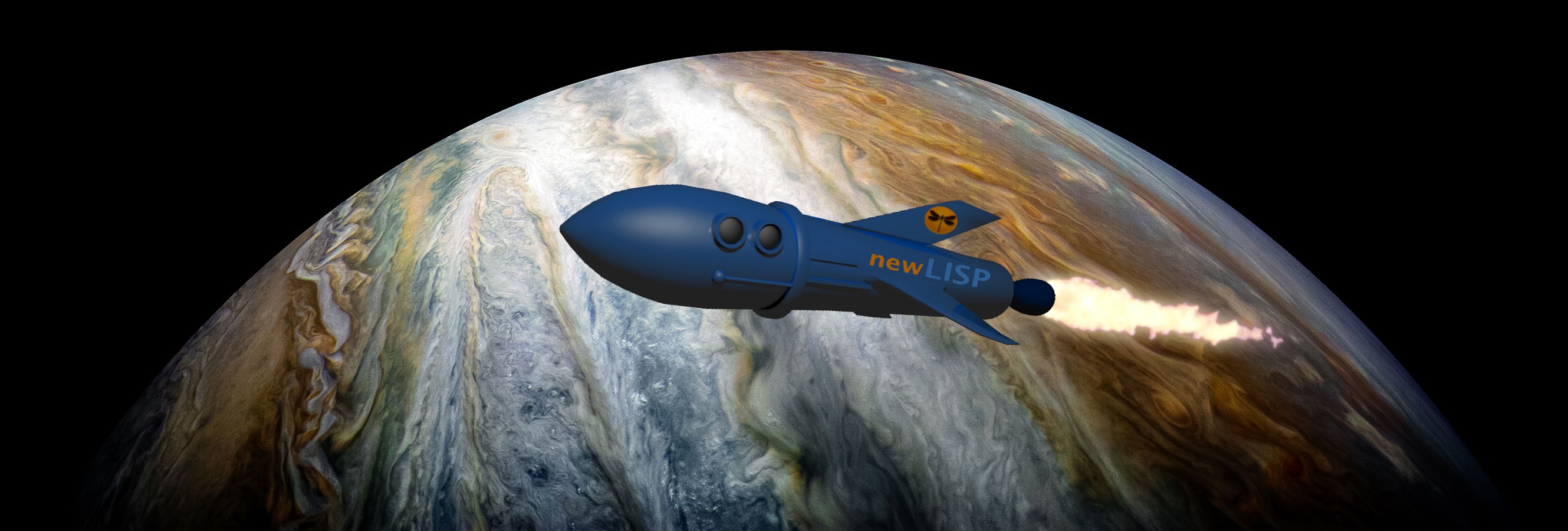
The newLISP on Rockets blog
Popular blog posts
Recent forum posts
Discussion Forum
Discussion forumTesting UBB code
Post #: 49
Post type: Blog post
Date: 2012-10-29 23:21:47.000
Author: Rocket Man
Just a little bold and italics and underlines
and some code samples:(format-for-web str-input-text)
The above code now translates these UBB codes into HTML. Actual HTML is converted to its literal equivalent to avoid cross-site scripting issues.
Views: 7076
Welcome emails for new users!
Post #: 48
Post type: Blog post
Date: 2012-10-29 21:41:28.000
Author: Rocket Man
When I started this little thing a month and a half ago, I didn't expect anyone to notice it right away. The Internet is a big place and Rockets is, for now, quite small.
But a few people have found their way here (welcome guys!) and so I now need a way to send some welcome emails for new users.
I've added a function called (send-mail), which sends an email to a given address. Behind the scenes it uses the Unix command sendmail, so you will need to have that installed on your server (simply type "sudo apt-get install sendmail" on Ubuntu or Debian).
To avoid emails falling into spam traps, you need to be sending from a valid email address that has the same domain as the server that is sending it. The (send-mail) function will take care of all the headers and things automatically.
For example, for new users, I simply use:
(send-mail UserEmail "newlisponrockets@newlisponrockets.com" "Rocket Man" "Welcome to the newLISP on Rockets blog!" welcome-email)
where welcome-email is the string of the body of the email.
Views: 6850
Documentation!
Post #: 46
Post type: Blog post
Date: 2012-10-23 00:02:56.000
Author: Rocket Man
Documentation is something I have a particular fondness for. I actually got my start in the software industry as a technical writer, so I appreciate it when things are well-documented. Of course now that I am a developer I find writing documentation to be a chore!
The way I've done documentation in Rockets is to automatically generate it from the comments in the core file that contains all of Rockets' functions. However in order for this to work I had to go back and clean up and standardize all the comments, something that I had been putting off. Oh well, sometimes chores need to be done!
One thing I always disliked about most programming documentation is the requirement to understand and translate some weird meta-language or syntax for the usage of each statement. Usually it was easier to just look at the example and figure out what the author meant. So for Rockets, all my usage statements are in fact examples, albeit using names and strings that describe their actual function. So for example (open-database "database name") is both the usage and the example of opening a database.
Views: 6442
How to make a custom 404 Not Found page
Post #: 45
Post type: Blog post
Date: 2012-10-22 21:33:43.000
Author: Rocket Man
This is something really simple, the perfect assignment for a Monday morning.
Go to your site's root directory (usually /var/www) and edit the .htaccess file (type sudo nano .htaccess)
Add the following line to the end of the file:
ErrorDocument 404 /rockets-404.lsp
Now any 404 (page not found) errors will redirect to this page instead of displaying the generic Apache error.
Views: 6041
Commenting is live!
Post #: 44
Post type: Blog post
Date: 2012-10-19 23:28:16.000
Author: Rocket Man
This would be a PERFECT message to test out adding comments to.. if you know what I mean. Hint, hint.
Comments (13)Views: 6593
User Registration is live!
Post #: 43
Post type: Blog post
Date: 2012-10-18 22:53:16.000
Author: Rocket Man
Yes, with Rocket Captcha(tm) and everything!
You can't do anything once you sign in (like post messages or anything) yet but... you'll have an account!
Views: 6524
What page am I on?
Post #: 42
Post type: Blog post
Date: 2012-10-18 18:15:09.000
Author: Rocket Man
Sometimes you want your application to remember where you were, but the application wants to redirect you to somewhere else.
This is most annoying when you sign in. You probably want to stay on the page you were on instead of being redirected back to the main page.
Rockets adds a global variable called (active-page). You have to set it before you call the navigation bar so it knows which page to highlight. But it also passes this variable as a hidden field in the navigation bar itself, alongside the user email and password, so that the verification script (rockets-verify.lsp) can redirect you back to that page if you either succeeded or failed in signing in.
Views: 5924
Paging all paging code!
Post #: 41
Post type: Blog post
Date: 2012-10-16 17:58:41.000
Author: Rocket Man
Paging code is really easy in SQLite. You do a SELECT statement as normally but add the LIMIT clause with two numbers separated by a comma. The first number is the offset, aka where you start from, and the second number is the number of results you want back. So if you wanted ten results starting from the thirtieth, you just SELECT ... LIMIT 30,10 and that's it!
Displaying the current paging links is something I might want to do a lot, so I made a function in Rockets to do it. The function works like this:
(display-paging-links int-start-page int-total-pages int-current-page str-page-url)
So to display the top ten pages you'd call (display-paging-links 1 10 1 "rockets-main").
Neat and easy!
Views: 5913
Do I write a new function or put it in a (display-partial)?
Post #: 40
Post type: Blog post
Date: 2012-10-15 23:14:11.000
Author: Rocket Man
Eliminating duplicate code is a great thing. If you have code that is duplicated on many pages, if you want to change it you have to remember to change it on all your pages.
I originally made a framework function (display-navbar) that displays a navigation bar and sign-in form. This was great, but (display-navbar) needs to take a list as an argument to decide what menus to actually show. I didn't want to repeat this list on each page, but I also needed a way to show which page was currently active.
One way would be just to define a new function, (display-rockets-nav "active page") that would then call (display-nav) and specify which page is actually active. But then I would want to make sure this function is defined on every page. Well, I already have a set of common functions in the partial "rockets-common-functions.lsp". I could just put it in there.
The other option is to define a new partial page, "rockets-navbar.lsp", and call this partial each time. Which approach is better? They both require the same amount of code (I have to add a line to either call the function or display the partial). The only real difference is that if I go the function route I would have to have two functions, one in the framework, and one in the application, that had similar names, and I'd have a function calling a function. If I put it in a partial file, it looks like it is doing something different.
Ultimately it's an aesthetic choice. If you make your own application you might decide to do it differently. I might even change my mind at some point!
Views: 6086
Why Rockets?
Post #: 37
Post type: Blog post
Date: 2012-11-01 17:20:29.000
Author: Rocket Man
An existential question, indeed...
For no apparent reason I decided to write a whole essay about it: http://newlisponrockets.com/rockets-why.lsp
Views: 6132
 RSS Feed for this blog
RSS Feed for this blog